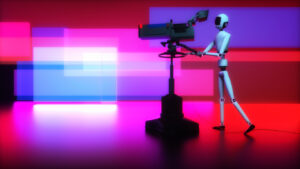Tired of Zoom? Try these 10 other video chat platforms
Spice up your virtual meetings by giving Glip, Wire, or Jitsi Meet a whirl.

In most cases, Zoom is a safe, solid option for all your videoconferencing needs. But it never hurts to try new tech, right?
If you’re looking for a better video chat fit, give these 10 Zoom alternatives a shot:
1. Google Meet
Perhaps the most popular alternative to Zoom is Google Meet. Originally, this was only available to paying G-Suite customers, but due to the pandemic, it’s now available to anyone for free either at meet.google.com or iOS or Android.
If you live in the Google ecosystem, you can also access Meet through Gmail or Google Calendar. That means you can instantly start a meeting or schedule one in your Google Calendar. You then share the meeting link with invitees.
Meet lets you hold video calls with up to 250 participants. You can also host presentations and record meetings — which can be saved to Drive. Other notable features include:
- Two-step authentication
- File and screen sharing
- Chat messaging
- Q&A and live pooling tools
- Whiteboard tools
- Custom background images
- Grid view
- Low-light mode and noise cancellation
Personally, I also think that Google Meet is one of the easiest video conferencing tools to learn and use as well.
2. Glip by RingCentral
Glip is a free, browser-based video calling platform. That means there’s nothing for you to download. As a result, this gives you the freedom to meet from anywhere on any device.
Notable features include messaging, screen sharing, and whiteboarding. There’s also real-time file sharing if you’re collaborating with others. Glip also offers:
- You can invite up to 100 people
- Unlimited meeting duration
- HD audio and video
- Meeting recording
- The ability to mute or unmute attendees
- Task management, such as creating and assigning tasks with deadlines
- Integrations including Microsoft 365, Google Workspace, Slack, and Dropbox
3. Cisco Webex
Cisco Webex has a solid reputation. Of course, I would expect nothing less from a company that was founded in 1995. In fact, it’s probably one of the best-all-around substitutes for Zoom.
Mainly this is because of its robust free plan. It’s loaded with features including breakout sessions, unlimited chat messaging and virtual backgrounds. Also thrown in are whiteboard tools, virtual hand raising, polling, and end-to-end encryption.
If you’re working with a global team, there’s also a live translation in 10 different languages: English, Spanish, French, German, Mandarin, Portuguese, Arabic, Russian, Dutch, Japanese.
4. Microsoft Teams
Like most other web conferencing and team collaboration platforms, Microsoft Teams offers the greatest hits like screen sharing, custom backgrounds, and the ability to schedule a meeting with just one-click. But, there are also some standouts, such as:
- Instant messaging features like @mentions, post type, GIFs, stickers, and chat translation
- The ability to host 1:1, teams, or live events of up to 10,000 people
- Sharing meeting recordings and notes
- Secure and reliable phone calls from Teams, Outlook, or your mobile device
- File sharing and real-time editing
- Over 250 integrations like Adode, Evernote, and Trello
What if you don’t have a Microsoft Office 365 account? No worries. You can still sign up to use Teams for free. But, depending on the size of your organization, you might want to go with a paid plan that starts at $5/per user/per month.
5. GoToMeeting
GoToMeeting by LogMeIn has been around since 2004. You can expect familiar features from this software, including chat messaging, screen sharing, and one-click meeting access. There’s also integrated Voice over IP conference calling and face-to-face HD video conferencing.
What separates this from other solutions is the live notetaking feature, which you can share following the meeting. And, I can’t leave out the Smart Meeting Assistant that collects meeting insights so that you can make your meetings more productive.
Following a free 14-day trial, you’ll have to choose between the Professional Plan ($10.20/user per month), the Business Plan ($13.60/user per month), or the quote-based Enterprise plan.
6. Skype Meet Now
Not long ago, Skype was pretty much the de facto online meeting and video call tool.
Skype Meet Now is helping Skype make a comeback. All you have to do is create a link and share it with participants. No sign-ups or downloads are required. You can invite up to 99 people, record your call, share your screen, and blur out your background. There are also no time limits. To start or join a meeting on your desktop, you’ll need the Microsoft Edge browser or Chrome Extension. If you’re using your phone, you will need to download the Skype app.
7. Wire
Wire may not be as well known as the other entries on this list, but if security is a priority for you, then this is arguably the best collaboration tool around.
All messages, files, and conference calls are secured with end-to-end encryption. Also, as mentioned on its site, it’s “100% open-source and independently audited — with an option to be tested against existing security and governance frameworks.”
There are some cons to be aware of, though. First, there is no free version. Wire Pro is $5.83 per user per month, while Wire Enterprise will set you back $9.50 per user per month. Also, participants are maxed at 12 for video and 25 for audio.
8. Jitsi Meet
Like Wire, Jitsi Meet offers end-to-end encryption. However, unlike Wire, it’s completely free to use. And you do not have to create an account.
Key features include the ability to view past meetings, file editing through Etherpad, and pass presenter. But, because it’s open-source, you can customize the platform to fit your needs.
There are also basic features like screen sharing, group chat, and one-on-messaging. It also integrates with Office 365, Slack, and there’s an extension for Chrome.
9. BlueJeans Meetings
BlueJeans, which Verizon owns, is a cross-platform video conferencing app that is rich in features, such as:
- Award-winning Doly Voice and HD Video
- Breakout sessions to divide larger groups
- Enhanced gallery view to display 25 people at a time
- Virtual backgrounds
- Screen sharing, annotation, and digital whiteboard
- In-app intelligence that captures the most important discussion points assigns action items and creates a highlight reel
- Secure and encrypted meetings
There is no free plan for BlueJeans. So, you’ll have to select either the Standard plan ($9.99/host per month), the Pro plan ($13.99/host per month), or the quote-based Enterprise plan.
10. Discord
Finally, there’s Discord. It’s been a popular platform among gamers for some time now, but Discord has since expanded well outside the gaming community.
Discord is 100% free, and you also have the power to create your own “server.” These are like Slack channels, but there are both text-based chats and video calls.
There are limitations, though, like only being able to invite up to 50 people. However, Discord could be an exciting option if you’re looking to build a unique, free-flowing community.
Discord works on Windows, macOS, Linux, iOS, Android, and Web.
As you can see, there are plenty of choices out there. If “Zoom Fatigue” is getting you down, why not give another platform a whirl?
John Rampton is the founder Calendar and Due. Read more of his writing on the Calendar blog.