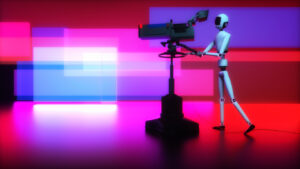The under-resourced internal communicator’s guide to great video
These five simple truths can get you started on a successful DIY video journey.

Debra Helwig is the internal communications director at Pinion
You can’t skip video.
No matter how busy you are or how tight your budget is, the pent-up demand by employees for consumer-grade, omnichannel comms is real. Outside the office, your teams are lapping up Tik Toks and Insta Reels. If you haven’t already heard, “All the cool kids are doing video; why aren’t we?” from your leadership, then brace yourself – it’s coming.
Now for the good news: the “get-er-done” for compelling in-house video is much easier these days. If you keep five simple truths in mind, you can jet down a DIY video path and enjoy the journey.
Truth #1: Setup is everything.
Before you think about which platforms, tools, and techniques to use, your biggest must-have is a clear plan for the story you want to tell. Consider:
- What are we trying to say? Your video must have a clear purpose. Is it informational? Motivational? Educational? Who you include and how you script is based on the goals you intend to accomplish.
- What makes video a great way to tell this story? If you can’t answer this question, make an intranet post or write an email instead.
- Why is it important to the viewer? It doesn’t matter that you want to say something; if you aren’t clear on why people will care, don’t start. Also critical: Gen Z and Gen Alpha prize authenticity, not just good news. Give it to them.
- Who should tell the story? If you know your purpose and audience, you can discern who to film – and it may not be the CEO. Who can best build trust around your story? Also consider how your video subjects prefer to communicate. Do they work best with bullet points? A script? Ad lib? Equip them with whichever tools make them most comfortable on camera.
- What is the payoff? One of the miracles of video is that it evokes emotion. When you script, think about how you want people to feel at the end of your clip as much as what you want them to know or do. Guide toward a result that will evoke those feelings.
- Can we be quick? Attention spans are short, so get to the point and stick to a single message. Many resources say two to three minutes is optimal, but however long you go, the hook has to come early.
Truth #2: Low budget doesn’t necessarily mean low quality.
Leadership guru Alex Dorr’s tool for working around constraints acknowledges that every project has obstacles – but instead of giving up, list the constraints and say, “Given that, how will we proceed?” Applied to video, the tool surfaces the following constraints:
- I don’t have good equipment. Use what you have. Try Zoom or Teams. Press cell phones into service and share clips via WeTransfer or Dropbox. If you want to get more professional, purchase cheap green screens, tripods, ring lights and microphones at big box stores or online.
- My people are remote. Do a patchwork quilt; film individuals separately using whatever camera they have and stitch the clips together with backgrounds or overlays, like this.
- I can’t be there to film. What about recording a Zoom call? Is there someone who can film them with a phone while you coach over Zoom or Teams? Can they film it themselves?
- I don’t have the right props or backgrounds. Fancy filmography is less important than a good story. Sometimes, it’s about what is being shared – like this thank you video. If you need things to pop, use PowerPoint slides, stock video, or animations to upscale a bland clip.
Truth #3: Great Tools Don’t Have to Cost Big Money
If you have budget, there are amazing platforms out there like StoryTap, PlayPlay, and iCIMS Video Studio. But if you can’t afford those, there are still many options available.
Content. Need stock footage, images, animations, or audio? Start here, but carefully read licensing terms and conditions:
- Pexels, Pixabay, Unsplash, Videezy: Free, some sites request attribution
- Videvo, DepositPhotos, StoryBlocks: Inexpensive subscription services
- Animaker, Powtoon: Inexpensive video editing with animation features
- Mixkit, ZapSplat, SoundBible, MotionElements, SmartSound: Free or inexpensive audio and sound effects
- Voicebunny: Inexpensive voiceovers; costs vary depending on voice actor
Editing. There are tons of video editing solutions for the earnest DIY-er. All have excellent tutorials available through the software or on YouTube:
- Screencastify, TinyTake, SnagIt: free/cheap for simple voice-over-screen or voice-over-slides
- OpenShot, ShotCut: free open-source video editing
- iMovie: free for all Apple devices
- VidDay: cheap per-video option; best suited for celebrations and recognitions
- Canva: Inexpensive and quick; great templates and features
- Camtasia, Filmora: Inexpensive full video editors
- Adobe Premiere Rush: the cheaper, slimmed-down version of Adobe Premiere Pro
Hosting. If your intranet won’t host video, YouTube is the best free option.. Other easy-to-use, ad-free alternatives include Vimeo and Wistia.
Truth #4: Make the juice worth the squeeze.
Once you’re up and running, here are a few tips to maximize your efforts:
- Let “staying power” determine level of polish. If your piece is view-once-and-delete, don’t get heartburn if you make it down and dirty. Instead, focus on message instead of animations and sound effects. If it will be around for a long time or have a wide audience, invest more production time.
- Make once, use multiple. Videos in series are a marvelous thing; to save time and create continuity, use the same intro and outro, audio clips, and backgrounds and switch out text and video clips.
- Audio trumps visual. If you have a visual glitch but audio is good, you can overlay stock video or animations to cover the gap – but there is no way to cover a bad audio recording!
- Lighting and angle are important. Poor lighting, backlighting, and weird angles can make your video look unprofessional. Don’t skip a screen test.
- Captions are no longer optional. In addition to making videos accessible, a survey of U.S. consumers found that 83% watch videos with the sound off. Captions ensure everyone can consume your content.
Truth #5: Speak truth to power.
Never forget that when it comes to communication, you are the expert in your firm.
Be confident in your capabilities; you know how to tell a story, and today’s tools are simple enough to easily help you create something great.
Never hesitate to ask for participation, insist on re-recording of poor first takes, and resist edits that gut the meat of your story.
Push back and ask for more resources if you are told to make a video with staying power and reach that exceeds your capability to produce. It won’t be often, but occasionally, you really do have to pay more to get what you need.