SharePoint: Should you use it for your public website?
Four considerations before you tap the popular intranet platform for your external site.
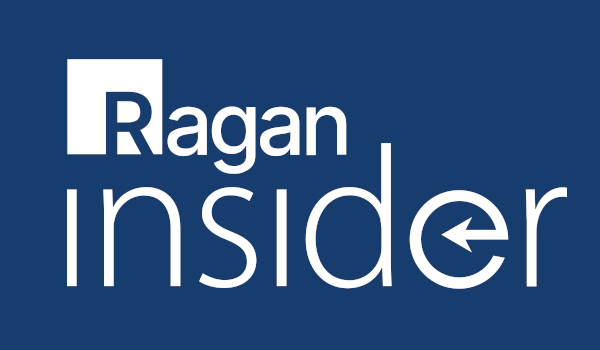
As technology has changed, so has the demand for websites that not only are informative and aesthetically pleasing, but also provide real-time data and strategic content through a collaborative interface. Users now seek an interactive experience that affords them dynamic content and social interaction on a regular dot-com site.
Enter SharePoint 2010, with its extensibility, collaborative capabilities, and rich media integration. The key questions are these: Did you know these are SharePoint capabilities? And is your business ready to deploy SharePoint for your public website?
About 80 percent of the audience members I’ve spoken to in the past year were unaware that SharePoint can operate an external website. Some sites deployed on SharePoint integrate content with collaboration. Here are four things to keep in mind before giving SharePoint the proverbial Internet keys.
Licensing. This is a misnomer for many companies, as they assume that having SharePoint means you have the required licensing to support an Internet deployment. This is not the case.
Become a Ragan Insider member to read this article and all other archived content.
Sign up today
Already a member? Log in here.
Learn more about Ragan Insider.


