Sayonara, business cards: LinkedIn offers QR codes and translations
The social media platform recently announced the features through its blog. Here’s how PR and marketing pros can use them to boost their personal brands.
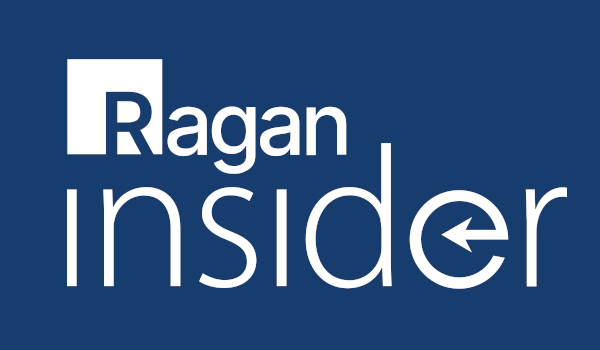
New LinkedIn features make it even easier to instantly connect with those you meet—no matter what language they speak.
The social media platform recently announced QR codes for profiles. Open the app on your smartphone or mobile device, and scan the person’s code to visit his or her profile, where you can send a connection request.
Alex Xiong, senior product manager at LinkedIn, wrote in the company blog:
Whether you’re at an industry conference, networking happy hour, sales meeting, or social gathering, we know how tough it can be to remember names and exchange contact info so you can stay in touch afterwards. Connecting on LinkedIn is a great way to build your professional community, and we want to help make this even easier for you — wherever those connections take place.… The next time you’re at an industry event and meet someone that you want to keep chatting with, open the LinkedIn app and scan their QR code to connect and stay in touch. Gone are the days of requesting a business card, asking the person to spell their name, or handing over your phone to make sure you found their profile.
Become a Ragan Insider member to read this article and all other archived content.
Sign up today
Already a member? Log in here.
Learn more about Ragan Insider.

Tags: social media


