Minimizing spam (or coping with it) in Twitter feeds
Screening your follows is a good first step, but other methods can help protect you, too.
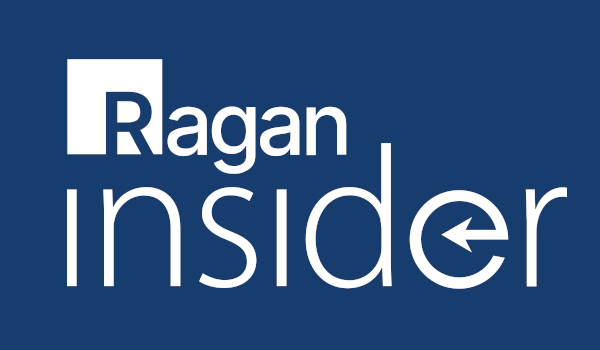
Screening your follows is a good first step, but other methods can help protect you, too
Spam—a nefarious word that sends shivers down your spine whenever you sign up for something online or are asked in a store to share your e-mail address. It’s gotten so pervasive on e-mail that some estimates suggest 90 percent of all e-mail traffic is composed of unsolicited junk.
Now, spammers are stalking you on Twitter, too. The microblogging site known for its 140-character tweets and meteoric rise in popularity has become a place for spammers and get-rich-quick artists to seek you out.
The same basic rules of thumb you follow to protect yourself anywhere online apply to Twitter as well. Don’t give out personal information involving your financial accounts, and don’t share your Twitter password with a third party. Note that there is third-party software out there that is legitimate, and Twitter is trying to help by putting verified, reliable products on its Downloads page.
Become a Ragan Insider member to read this article and all other archived content.
Sign up today
Already a member? Log in here.
Learn more about Ragan Insider.


