Infographic: A guide to image sizes on social media
Keep this reference handy. It’s your cheat sheet for uploading crisp, clear and appropriately cropped photos every time.
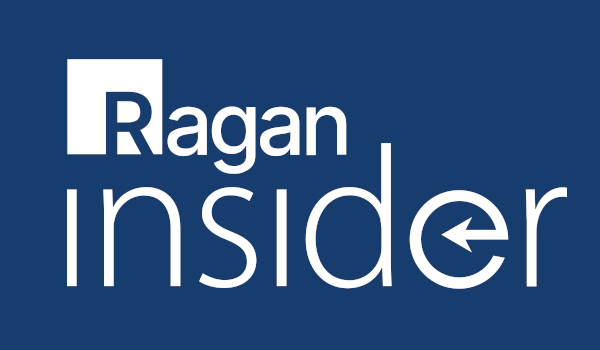
Nothing screams “social media amateur” louder than a post with an awkwardly cropped image.
Visuals are often the first impression an online visitor will have of your organization, and you want your business to look professional.
Cue the 2016 edition of a social media image size guide by MakeAWebsiteHub.com. It provides the dimensions of every photo or video slot on Facebook, Pinterest, LinkedIn, Instagram, Twitter, YouTube, Tumblr and Google+.
Follow the guidelines to ensure that your Pinterest pins aren’t pixelated, your logo looks perfect on LinkedIn, and your Facebook profile picture doesn’t hide an essential part of your cover photo.
Become a Ragan Insider member to read this article and all other archived content.
Sign up today
Already a member? Log in here.
Learn more about Ragan Insider.



