8 steps to build a custom Google Analytics dashboard
Do you need a little more from Google Analytics? A custom-made dashboard might do the trick. Here’s how to set one up.
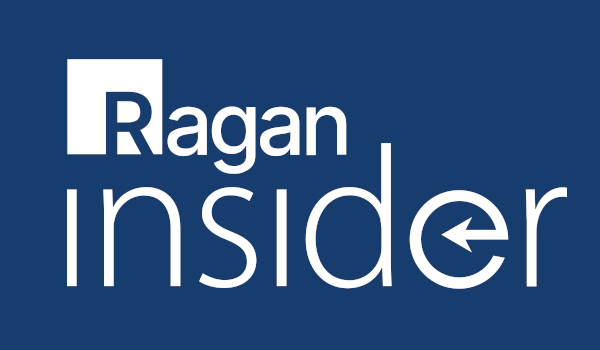
I’m a bit of an analytics nut. Not only do I use Google Analytics, but several alternatives. I check out analytics blogs and have used custom dashboards and reports.
The one thing I haven’t done—until now—is create my own dashboard. I decided it was time to tackle the elephant in the room. Care to join me?
Step 1: Get started.
I logged into my Google Analytics account, but I hit a snag the minute I started.
Google’s guide says to click the home icon to get to the dashboard tool, but that didn’t happen for me. Clicking the home icon gave me an overview of the three sites I manage via Google Analytics.
Become a Ragan Insider member to read this article and all other archived content.
Sign up today
Already a member? Log in here.
Learn more about Ragan Insider.


