Four tips for better project collaboration between wellness and digital-development departments
How one university’s app team worked together to launch a COVID-19 app in four weeks.

The connection between an organization’s workplace wellness efforts and its IT and digital-development departments might not be the first essential partnership you think of, but it’s much more important than it seems at first glance. This is especially true now, as the workforce returns to the office.
Technology is ubiquitous in the workplace in large and small ways, so it’s not surprising that it can be a stressor when it doesn’t work correctly. Because workplace well-being is frequently about alleviating stress, it stands to reason that wellness and IT teams are interdependent.
A recent Salesforce report assessed technology’s impact on employee engagement after surveying 3,000 office workers and 75 IT leaders in the Asian Pacific region. The report found that employees waste nearly an hour every day due to outdated and inefficient workplace technologies. And when asked which issues negatively affect their engagement, the top two worker complaints were technology failure (60%) and poor tech quality (51%).
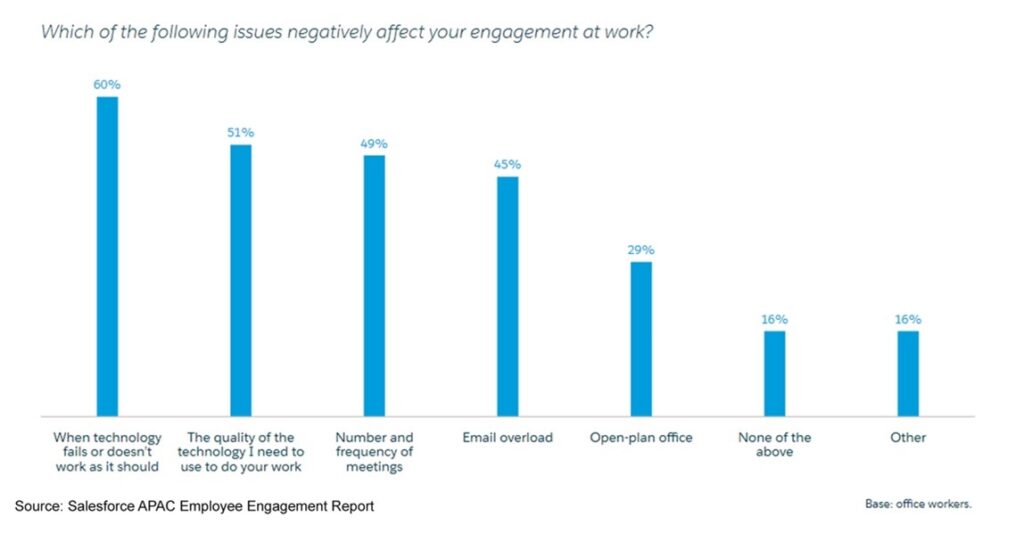
How can wellness and IT partners collaborate at their best to reach their goals? Here are four tips to help smooth projects from the start and result in happier, more engaged employees.
1. Brainstorm without being technical.
On the IT side, discussing tech-based solutions shouldn’t sound like a UX manual. Being able to brainstorm ideas with non-tech-savvy teammates will help strengthen communication. Ryan Seilhamer, assistant director of mobile strategy and innovation at the University of Central Florida, says he does just that when he collaborates with Student Health Services at UCF. “It’s really important not to be too IT,” he says. “It’s good to go in and just talk about the ideas and ignore the technology.”
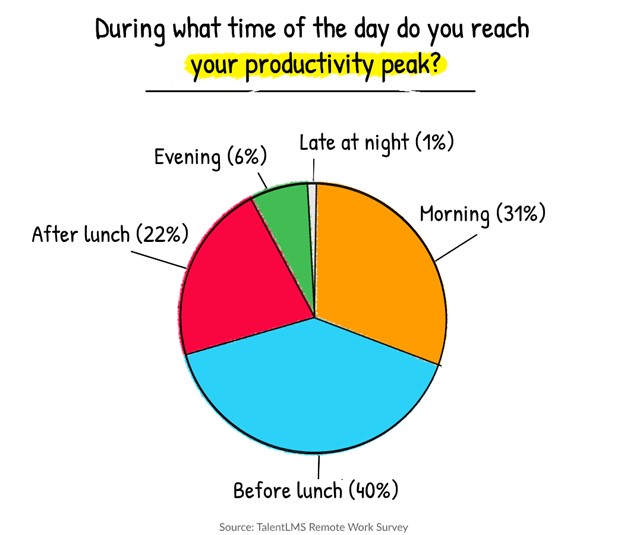
2. Make the end-user goals clear.
Identifying what employees should achieve with the technology may seem simple, but it’s easy to get off track with options and extras during the planning stages. If the wellness side makes sure the end-user goal is clear, it allows the IT department to keep project deadlines and produce a product that offers easy engagement for users.
3. Don’t overcomplicate the project.
Overthinking is a typical mistake, no matter what kind of project. It applies here, too. Once the wellness team identifies an employee issue it wants to address, and works through scope and deliverables, it needs to leave the tech side of the solution to the professionals. Frequently there are often easy solutions from readily available tools that won’t swamp the IT department. The IT team’s expertise will simplify the project from the start. “Discuss your bucket-list items,” Seilhamer says. “From there, we can figure out how we can compromise with the technology that’s available, instead of making the technology the barrier.”
4. Stick to the plan.
Once the user goal is set, expectations are determined, and requirements are understood, reject the temptation to alter the project. It’s hard for development teams to stop once started down the funnel of producing a product.
The IT and wellness departments complement each other. Both are interested in reducing turnover and increasing productivity. While wellness programs focus on holistic wellness for employees and affect company policy, IT workers are behind the scenes, making it all happen on the backend. Neither can work alone, and a hand-in-hand approach to applying organizational technology can have fantastic results.
UCF’s collaboration success
The University of Central Florida in Orlando is one such success story. It got its first COVID-19 case in March of 2020 and shifted to an entirely virtual campus the same month.
Keeping students and faculty safe and the school operational was a priority. A collaboration to add additional pandemic-related components to the school’s mobile app began in earnest with a team consisting of representatives from student services, IT, enrollment, HR and other departments. “In my 20 years of experience, it was the most unique project I’ve worked on,” Seilhamer says. “It was incredible to see how many departments came together to make something quickly.”
The team first added information on safety, resources, and FAQs to the mobile app. Then the top medical voice for the school, Dr. Michael Deichen, associate vice president of Student Health Services, asked Seilhamer to create a self-checker app to help students, faculty, and staff keep track of COVID cases on campus.
The HR team and Central IT department helped research and plan the app. HR provided terms on what information was legally allowed to be collected, how to handle positive cases, and what supervisors should do if a staff member tested positive.
The technology side looked at what platforms were already being used and discovered a simple solution that allowed a quick build time, significant savings, and used readily available data. In four weeks, the app was up and running. It launched on July 6 of last year, in time to prepare for the school’s hybrid fall semester.
The self-checker app allows students and staff coming onto campus to check in with symptoms and exposure surveys. It collects data necessary for contact tracing. If anyone tests positive, the app notifies their direct supervisor.
UCF’s self-checker app has been used 681,000 times since its launch. More than 422,000 of those were faculty and staff. On average, 78% of employees are compliant at filling out the self-checker. According to Seilhamer, UCF has had no outbreaks since the app has been in use.
Seilhamer credits the HR team members with having strong communication channels in place beforehand, which helped encourage users to engage the app. “Without HR having those kinds of communications in place, it would have been really hard to communicate in a way where people would listen.”
COMMENT
Ragan.com Daily Headlines
RECOMMENDED READING
Tags: Collaboration, team, technology, UCF, Wellness

