7 ways to optimize images and boost SEO
Use original photos, experiment with Photoshop’s ‘Save for Web’ feature, include captions and make sure your pictures display seamlessly on any screen size.
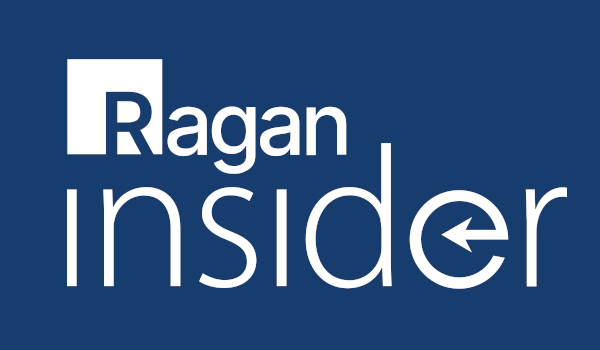
This is a major issue, as sluggish website speed can negatively affect your SEO—not to mention your bottom line. See below:
Don’t let bulky images slow you down or take cash out of your pocket. Try these tips to optimize your images and keep your customers (and the search engines) happy:
1. Use original, high-quality photos whenever possible.
The more original pictures you use, the better your user experience will be. You’ll also gain a stronger rank on relevant searches.
Using stock images can be tempting, but keep in mind that many other people are using the same photos. You’ll be competing with everyone else who’s using the same images, which is why it’s best to use originals.
If you must use stock photos, try a tool like Canva to make them your own. You can add text and edits to make the image more unique.
Become a Ragan Insider member to read this article and all other archived content.
Sign up today
Already a member? Log in here.
Learn more about Ragan Insider.


